Use the Benefit Plan Types tab to update the benefit plans list on the Eligibility and HealthClaims pages. You can add, update, and delete the Benefit Plan Types which members can see in the benefit plans list.
- Access the configuration menu
- To display the configuration window, double-click the Page (row) you want to update or right-click and select
Open. -
Select the
Benefit Plan Typestab.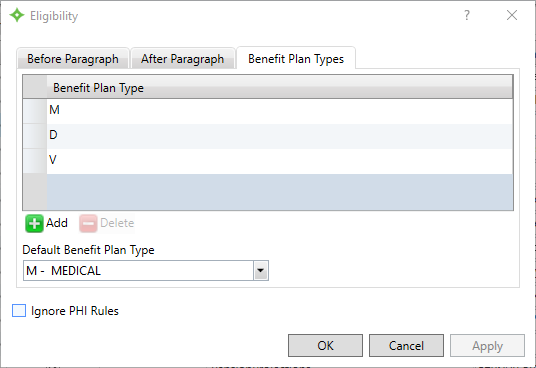 Note: The Eligibility configuration window lets you select a check box to ignore the PHI guidelines on the portal page.
Note: The Eligibility configuration window lets you select a check box to ignore the PHI guidelines on the portal page.
-
Click
 to display a new row in the Benefit Plan Type table.
to display a new row in the Benefit Plan Type table.
- Click in the row and select a benefit plan type from the list.
- You can type a few characters to narrow the list.
- After selecting the fund, click
Applyto add the benefit plan type to the table. - Repeat the steps above until you have added all the benefit plan types for the selected page.
-
Select the benefit type to display by default (initially) on the web page, from the
Default Benefit Plan Typelist. - When you're done adding benefit plan types and have selected your default, click
OKto save your changes and close the configuration window.
To delete any benefit plan types available for a member to select on a portal page, follow these steps.

- Select the benefit plan type to delete from the table.
- Click
 to remove the benefit plan type from the table.
to remove the benefit plan type from the table. - Click
Applyto apply the changes and remove the benefit plan type from the selected portal page benefit plans list. - Click
OKto close the window.